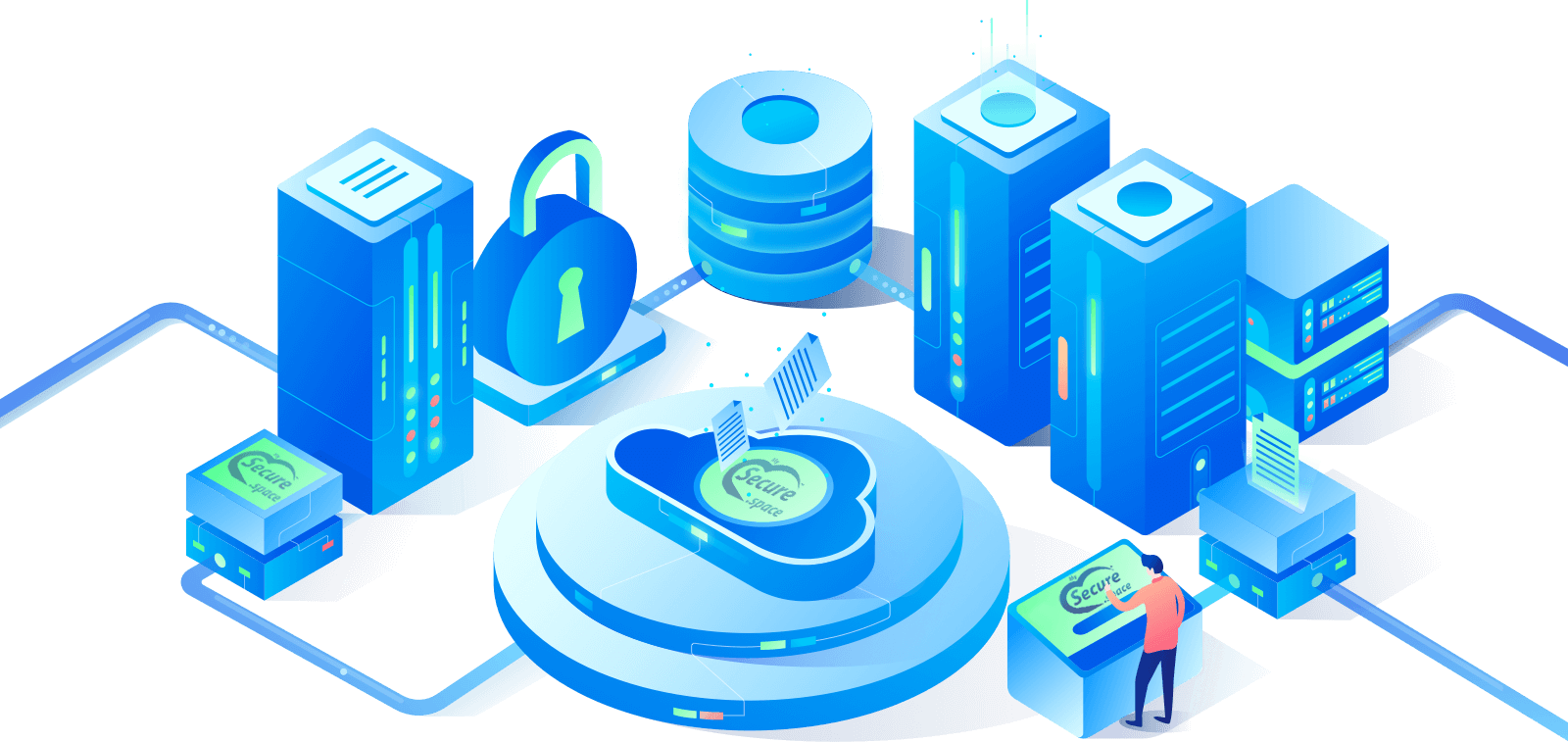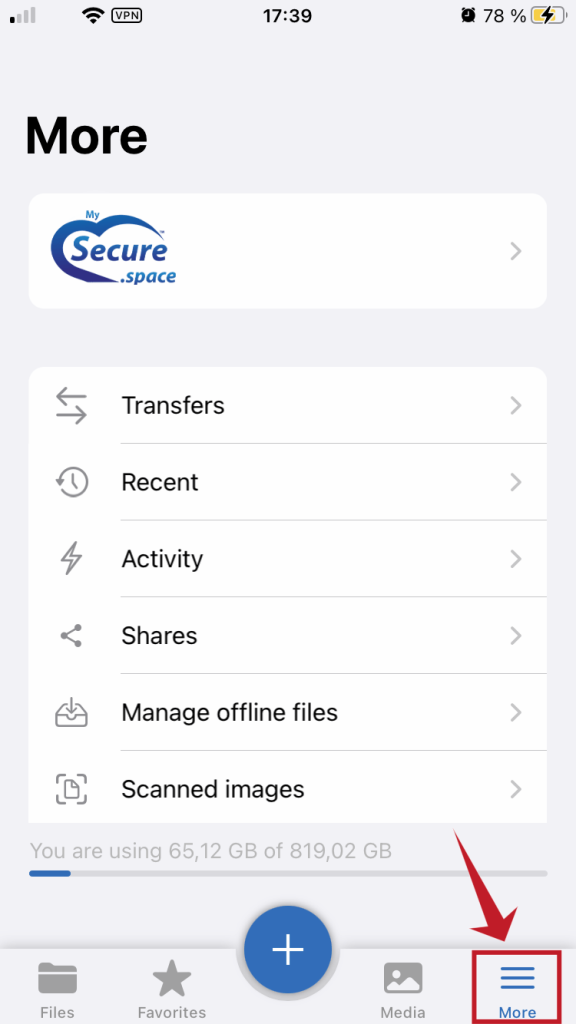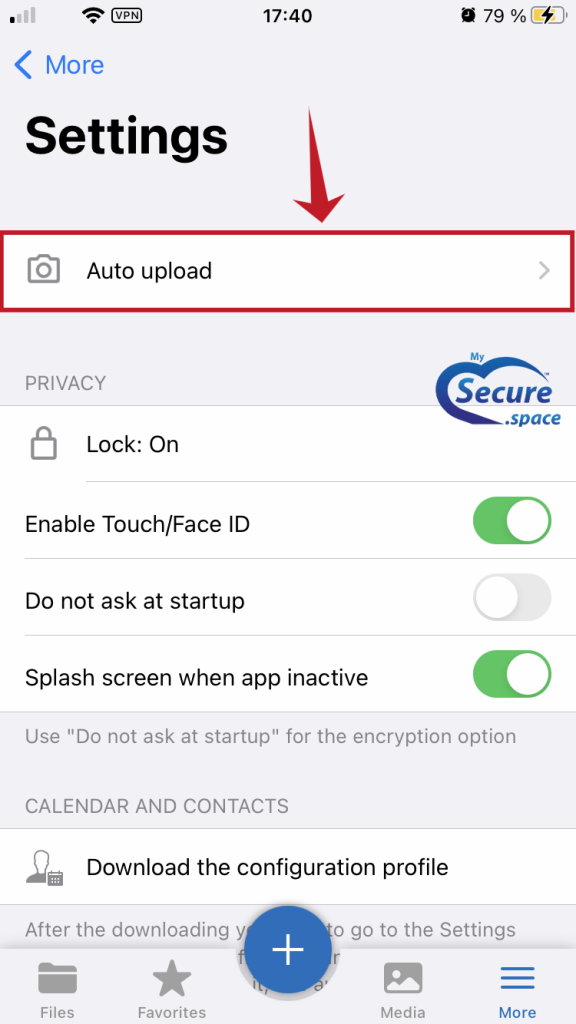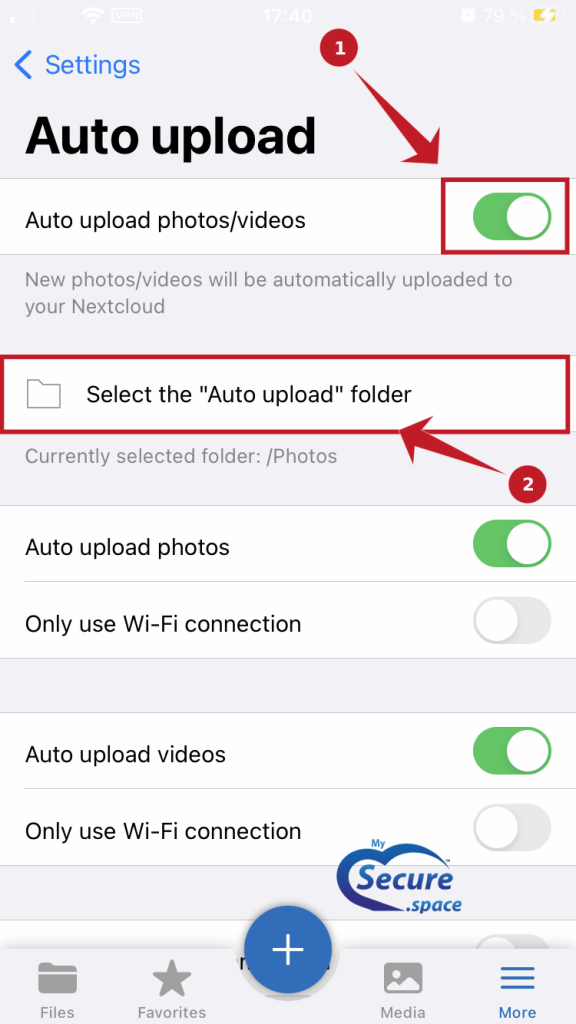Automatic synchronisation of camera photos and videos on iPhone and iPad is a feature included in the official NextCloud app, which you can download and install From Here
In this article, we will explain how to automate the synchronisation of your photos and videos on your iOS devices.
First, as you can see in the image below, select “More” from the bottom of your NextCloud app.
Then scroll down to the bottom of the page and select “Settings“.
From the settings, go to “Auto Upload“.
On this page, click on the first toggle to enable auto-upload. Then select the folder in your cloud that you want to sync your photos and videos to.
Done! Your photos are now automatically synchronised with your cloud.