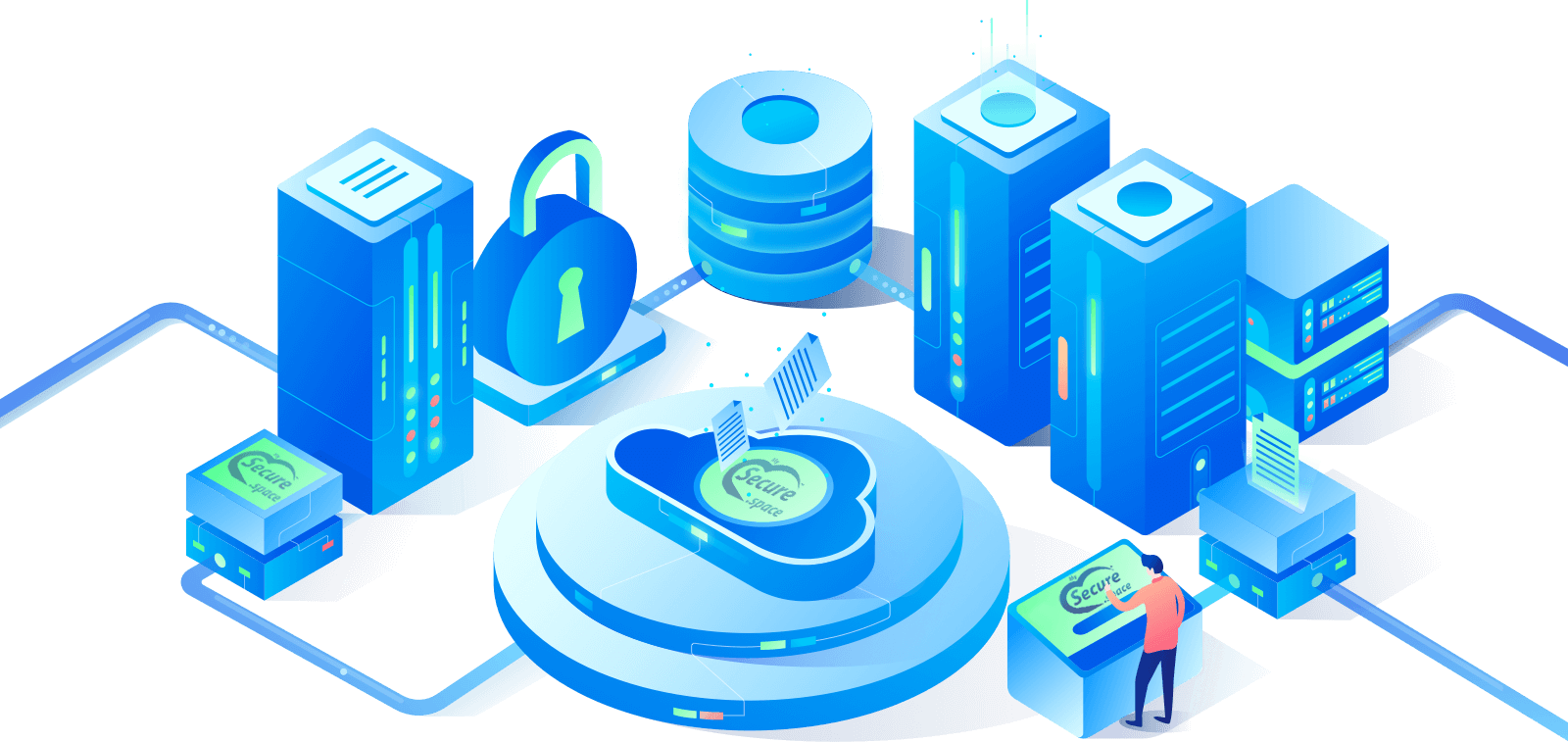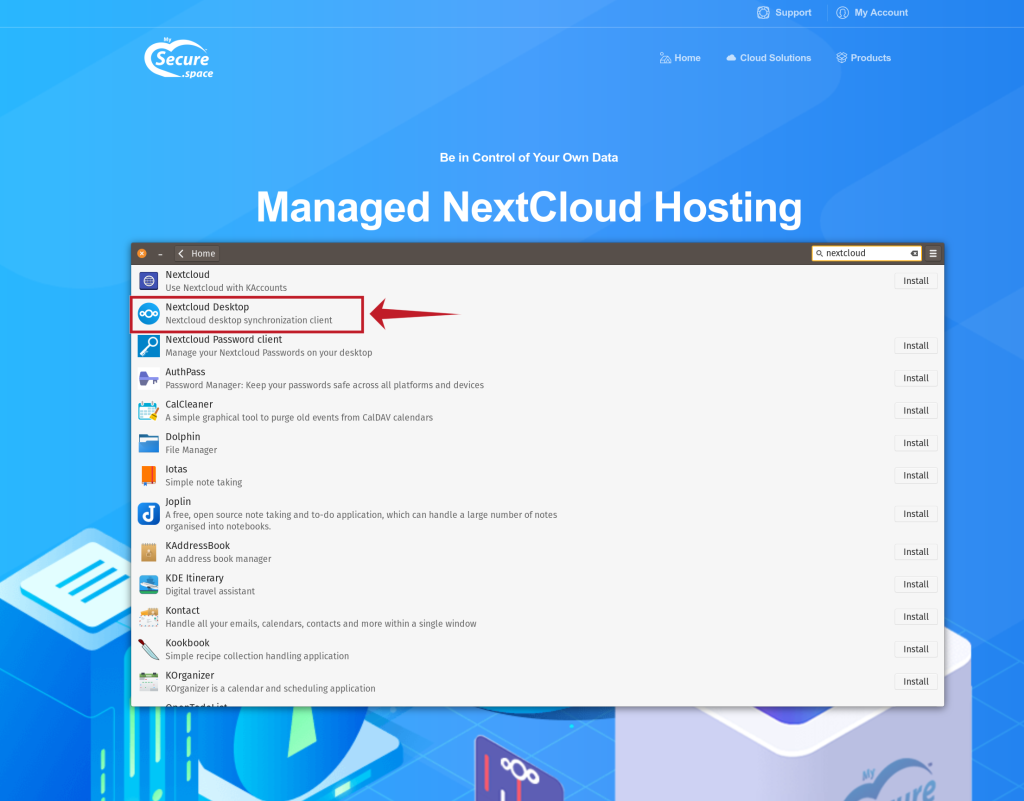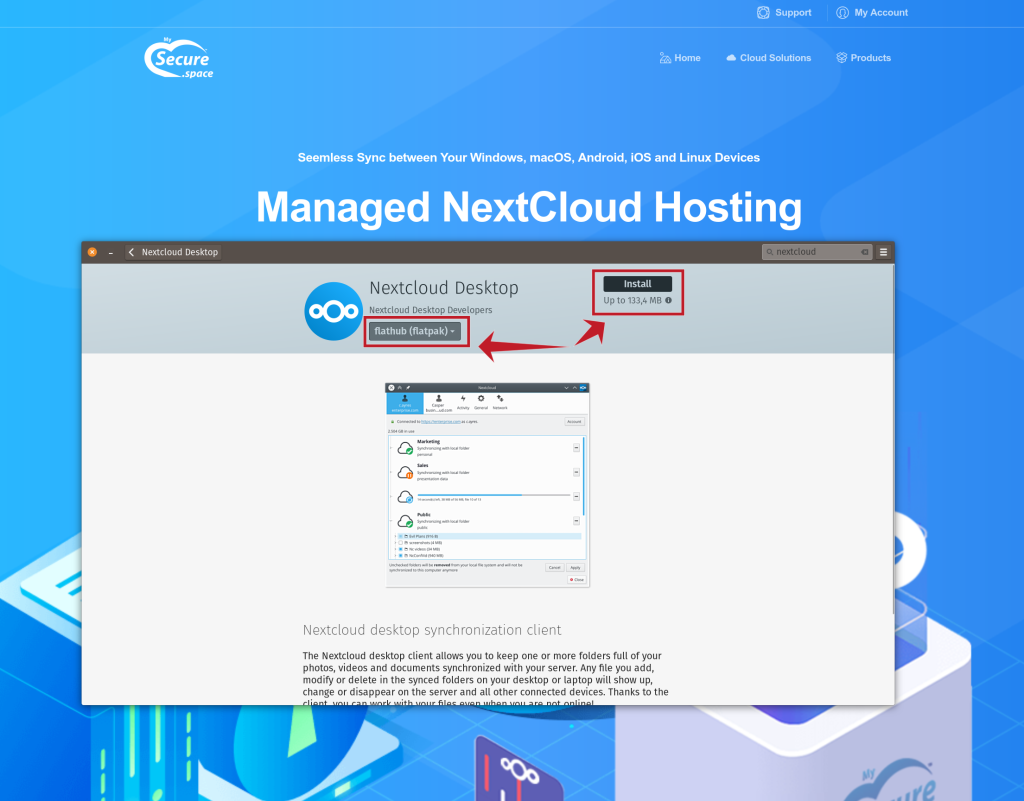There are many ways to install NextCloud on your Linux machine. Here we explain how to install the NextCloud client on Ubuntu based distributions (such as Ubuntu, POP_OS, Linux Mint, ZorinOS etc). If you are using another distribution, please contact our support and we will be happy to help you.
The best way to install NextCloud is to use your built-in application manager, as this will allow you to easily update your NextCloud client to the latest version. Here we explain the installation of NextCloud in POP_OS! but it is almost the same in most other Ubuntu based distributions.
First, open your application manager (in POP_OS!, open Pop_Shop!)
Then type “NextCloud” in the search box.
As you can see in the following screenshot, many search results will appear.
Then click on the NextCloud client (as marked in our screenshot).
On this page you will have two options (in POP_OS!), the Flatpak version and the POP_Shop version (which is a *.deb file).
There are no major differences between the two. We recommend that you install the flatpak version first (because of the higher security that flatpap sandboxing provides) and if you encounter any problems, you can install the .deb version.
That is all!