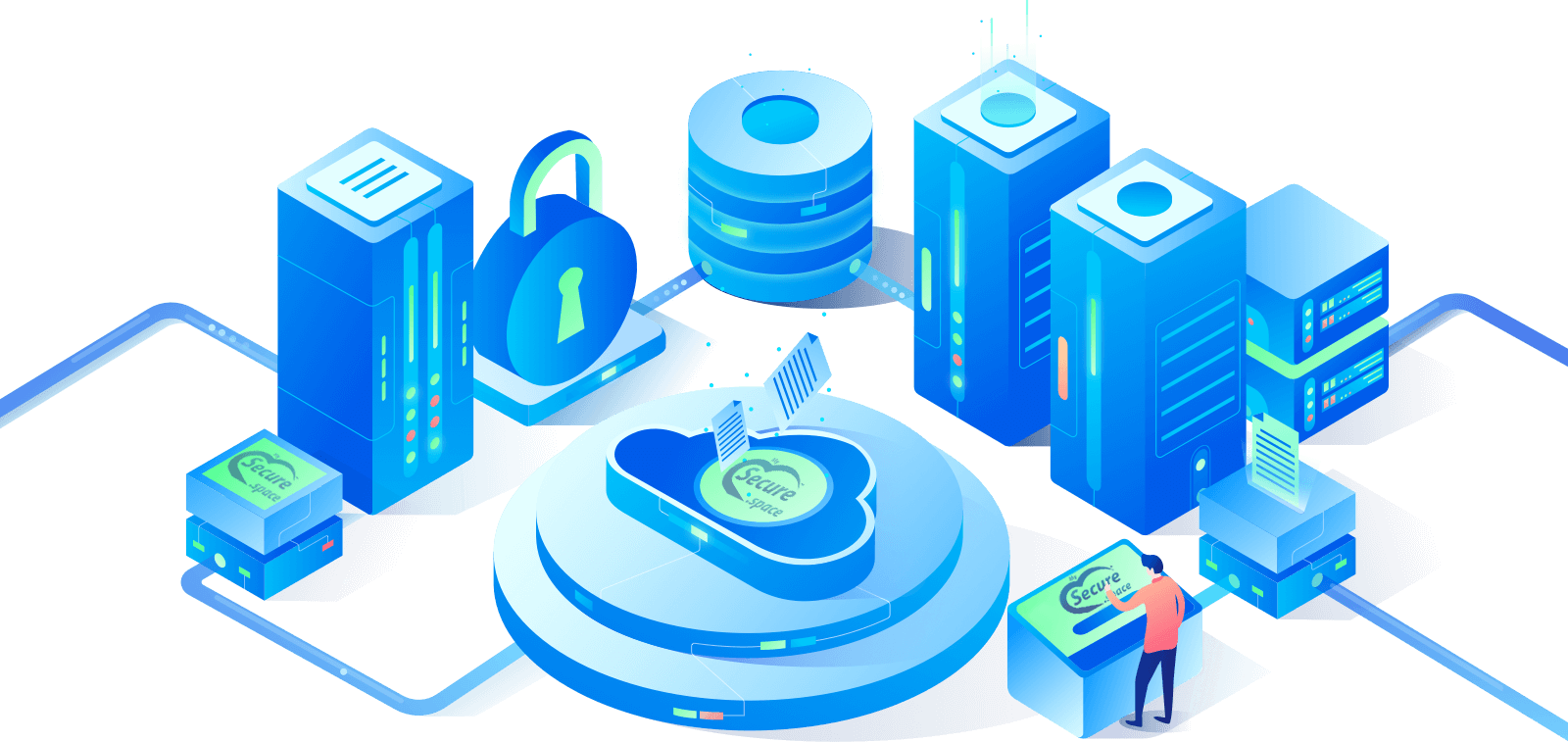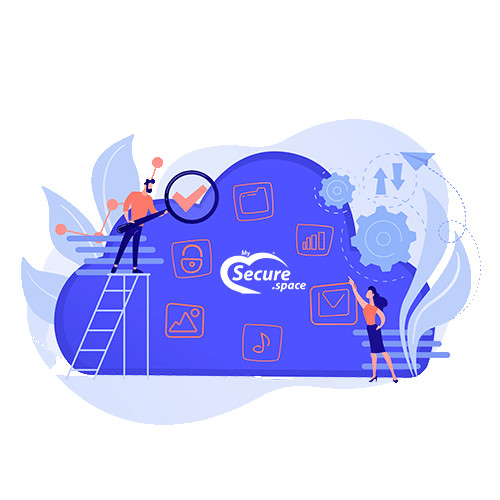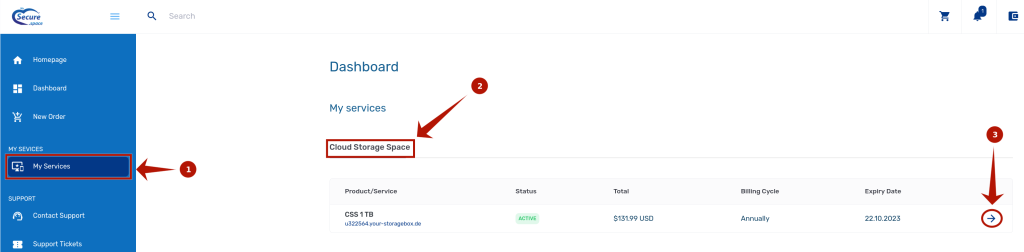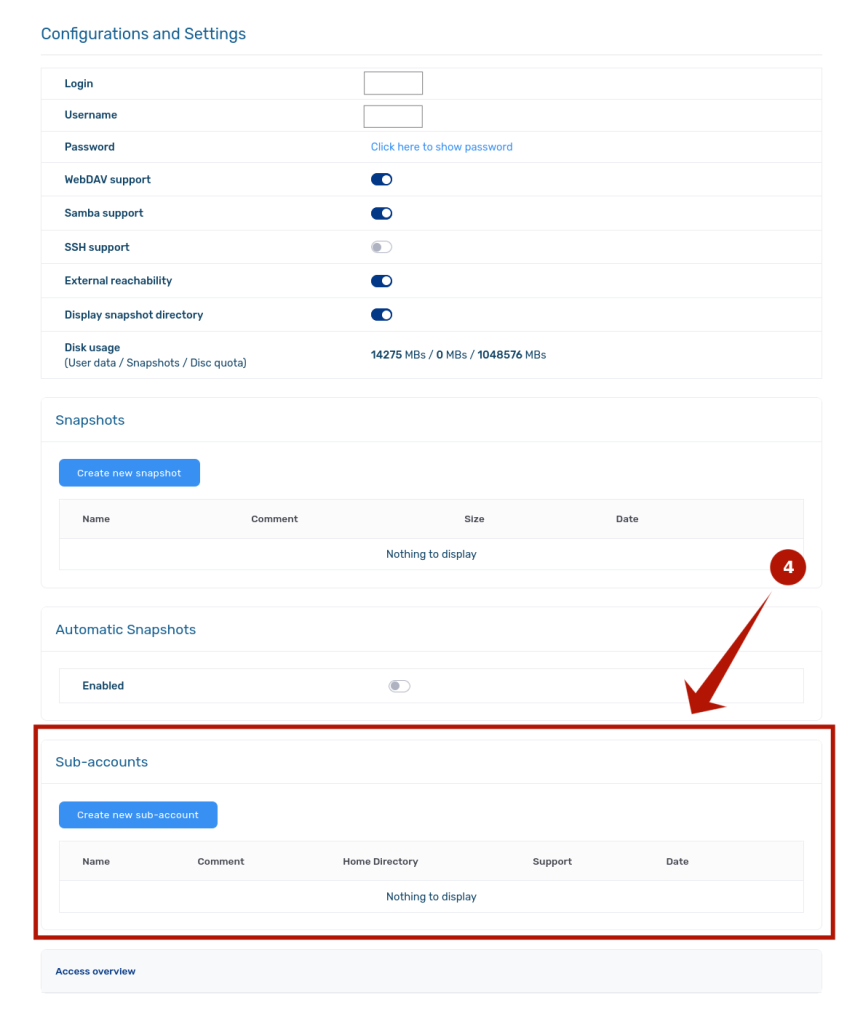Our cloud storage drives allow you to create sub-accounts and link them to specific folders on your cloud drive.
To create sub-accounts on your cloud storage drive, please follow the steps below:
1– First click on “My Service” located on the right sidebar.
2– Then click on the “Cloud Storage“ tab (if you have more than one product).
3– Then, on the right side of this section, click on the arrow shown in the image below.
4– In the configurations page, click on the “Create new sub-account” button as shown in the following image: