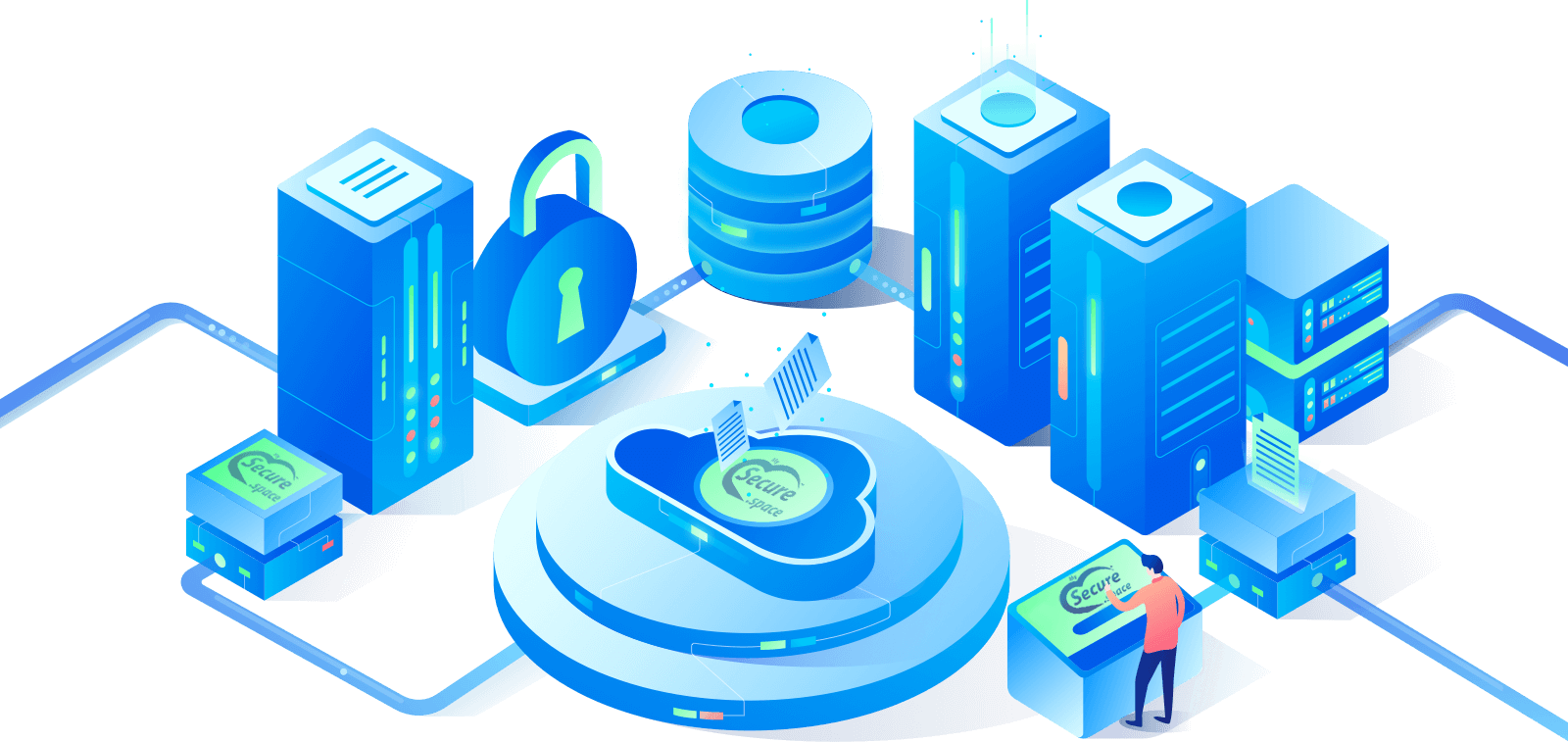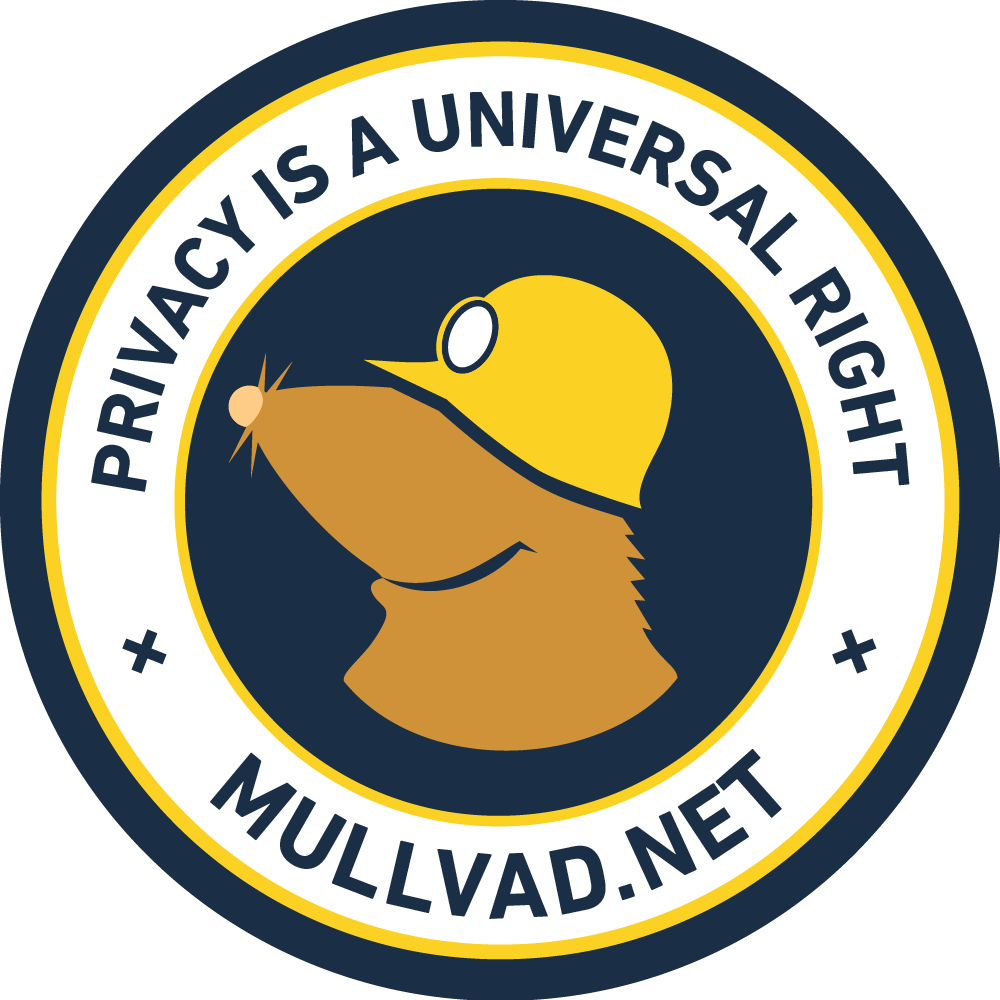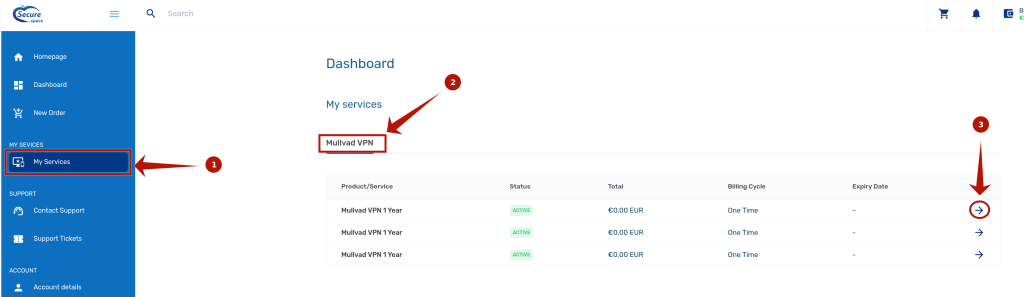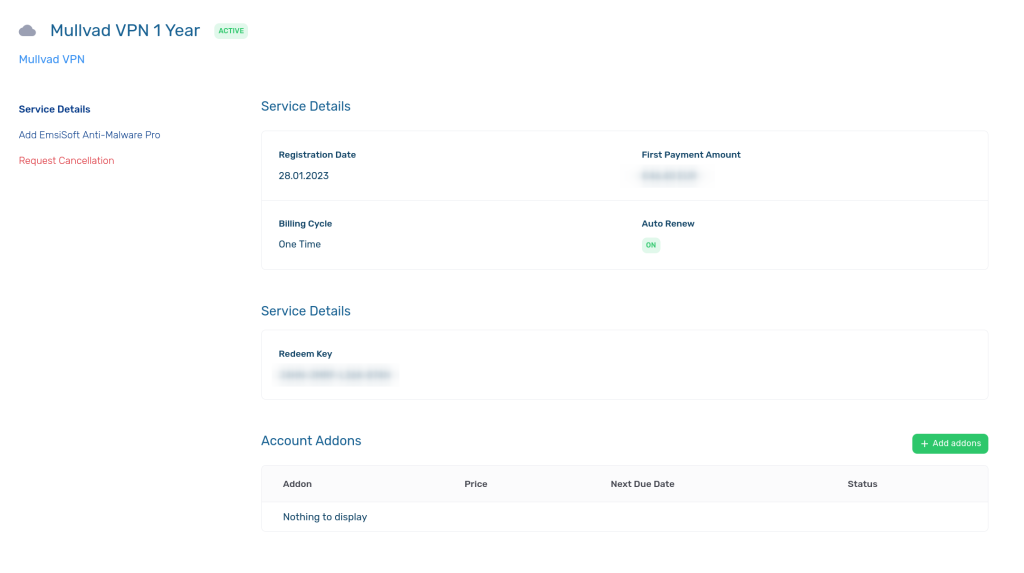Once you have placed your order and it has been verified (this can sometimes take a few hours depending on the information provided), you will receive an email stating that your order has been processed and your Mullvad voucher key has been added to your account.
To access your voucher key, please follow the steps below:
1– Login to your portal and then click on “My Services“ located on the left side bar.
2– Then click on the “Mullvad VPN“ tab (if you have more than one service with us).
3– Then click on the arrow located on the right side of the box as shown in the picture below:
4- Then in the new page under the “Service Details” you will be able to see your voucher key: