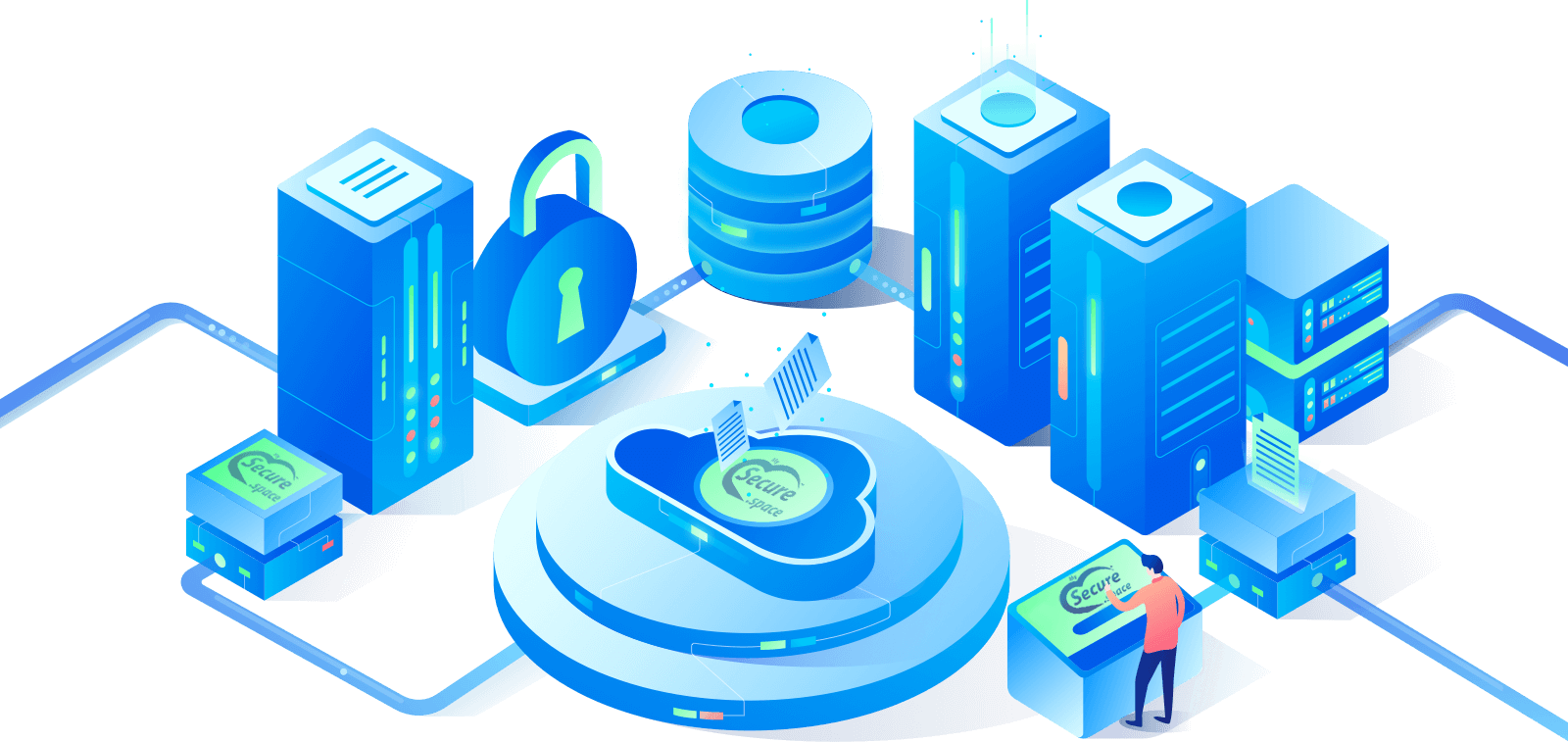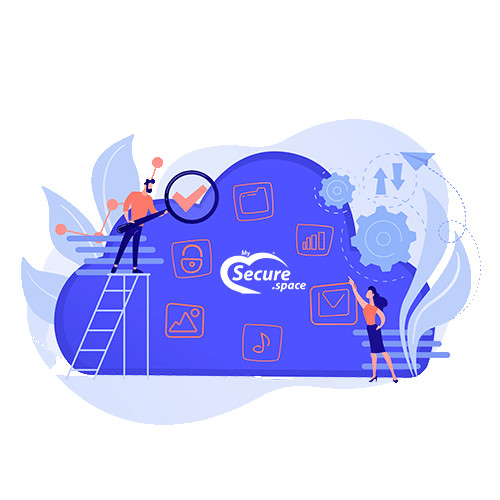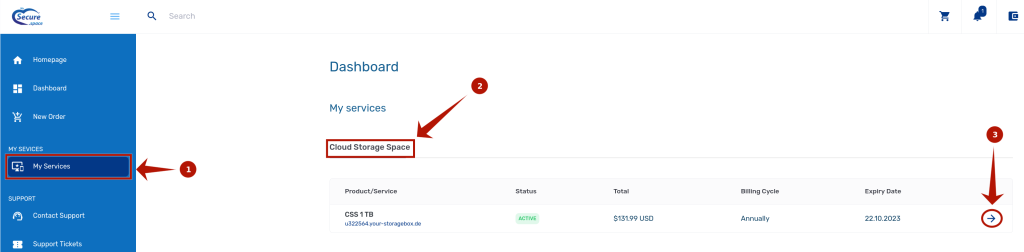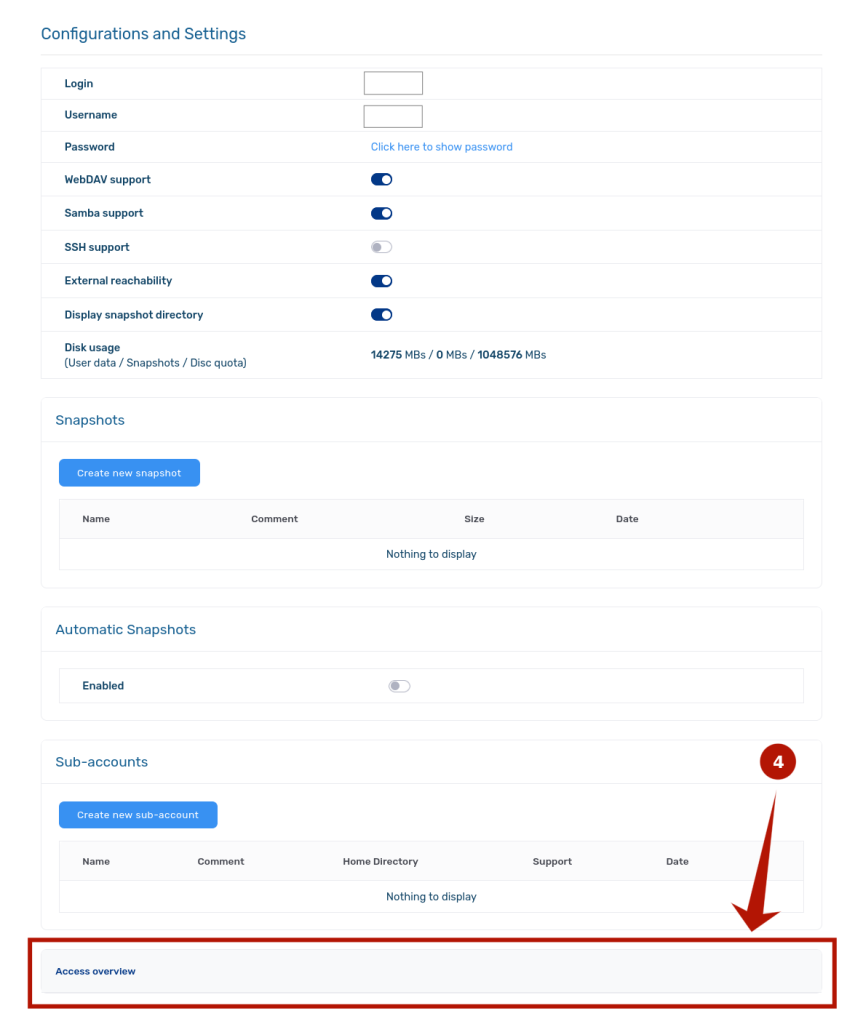Our cloud storage drives support multiple connection protocols and systems. The protocols supported are
- FTP
- FTPS
- SFTP
- SCP
- Rsync
- BorgBackup
- SFTP
- SCP
- SMB
- CIFS
- HTTPS
- WebDAV
Where can I find my connection details?
To find your connection details, please follow the steps below:
1- First click on “My Service” located on the right sidebar.
2- Then click on the “Cloud Storage” tab (if you have more than one product).
3- Then, on the right side of this section, click on the arrow shown in the image below.
4- Then, at the bottom of the configurations page, click on “Access Summary”. This will open a new window showing all the connection details for your cloud hosting drive.