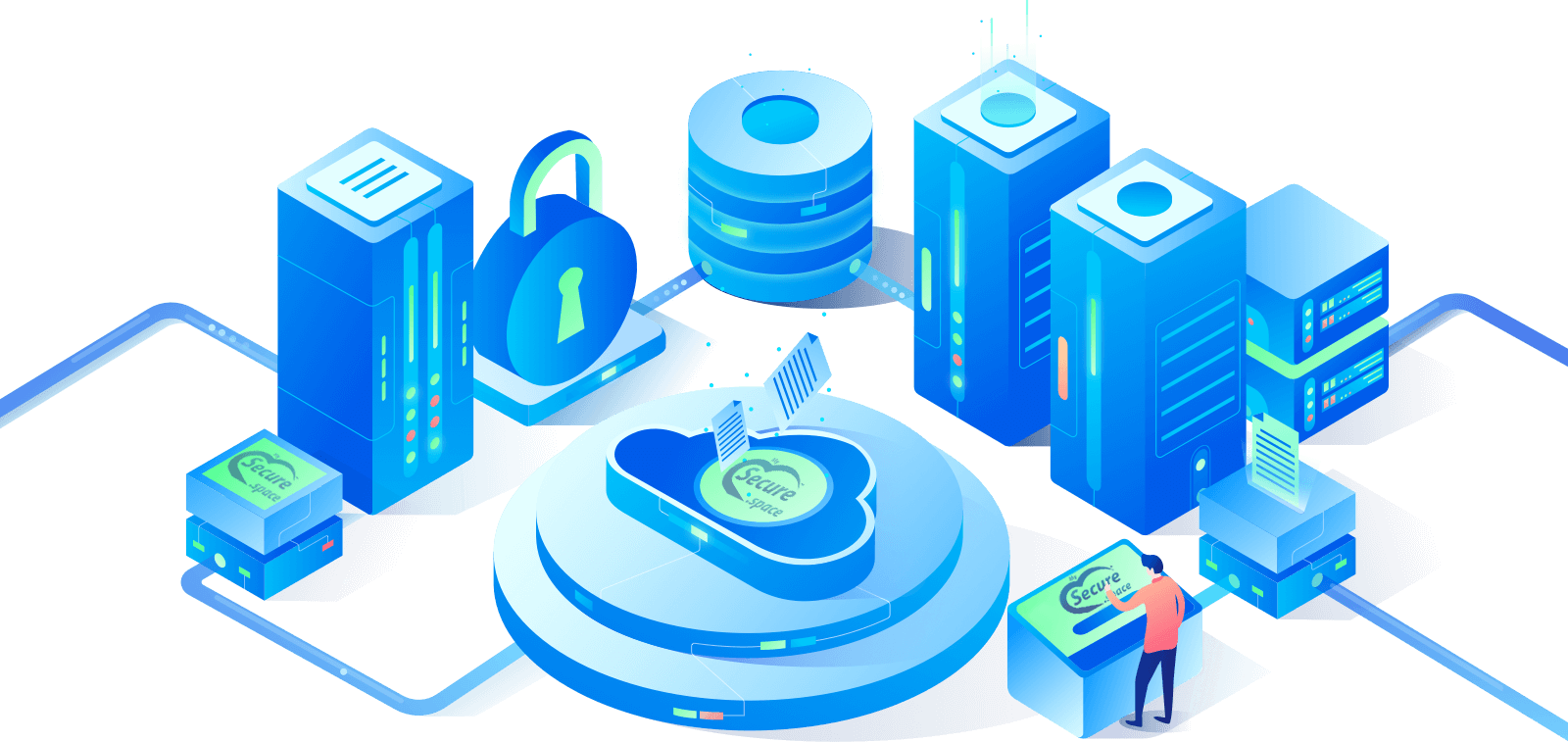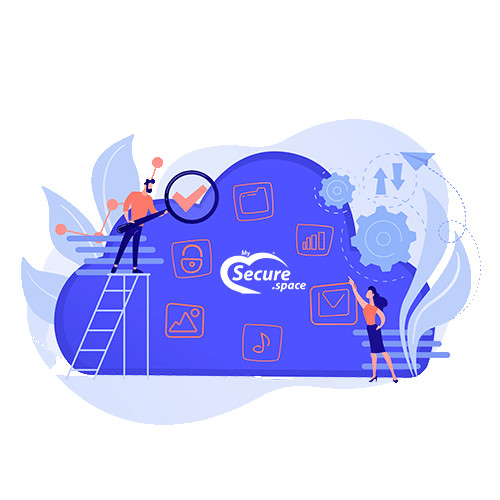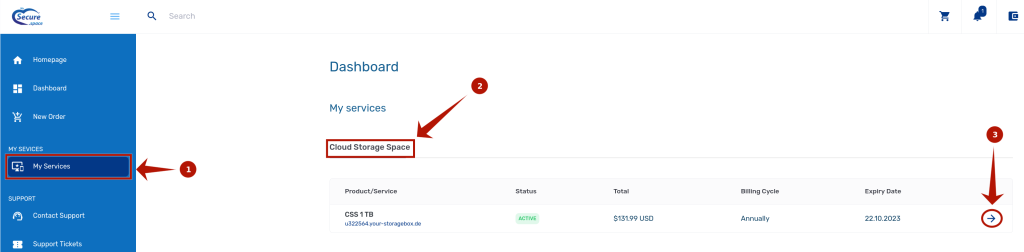After you place your order, one of our agents will manually create your cloud storage drive and connect it to your account.
You will then always be able to change the configurations of your Cloud Storage Drive from your account.
Where can I find the configurations of my cloud storage drive?
1– First click on “My Service” located on the right sidebar.
2– Then click on the “Cloud Storage“ tab (if you have more than one product).
3– Then, on the right side of this section, click on the arrow shown in the image below.