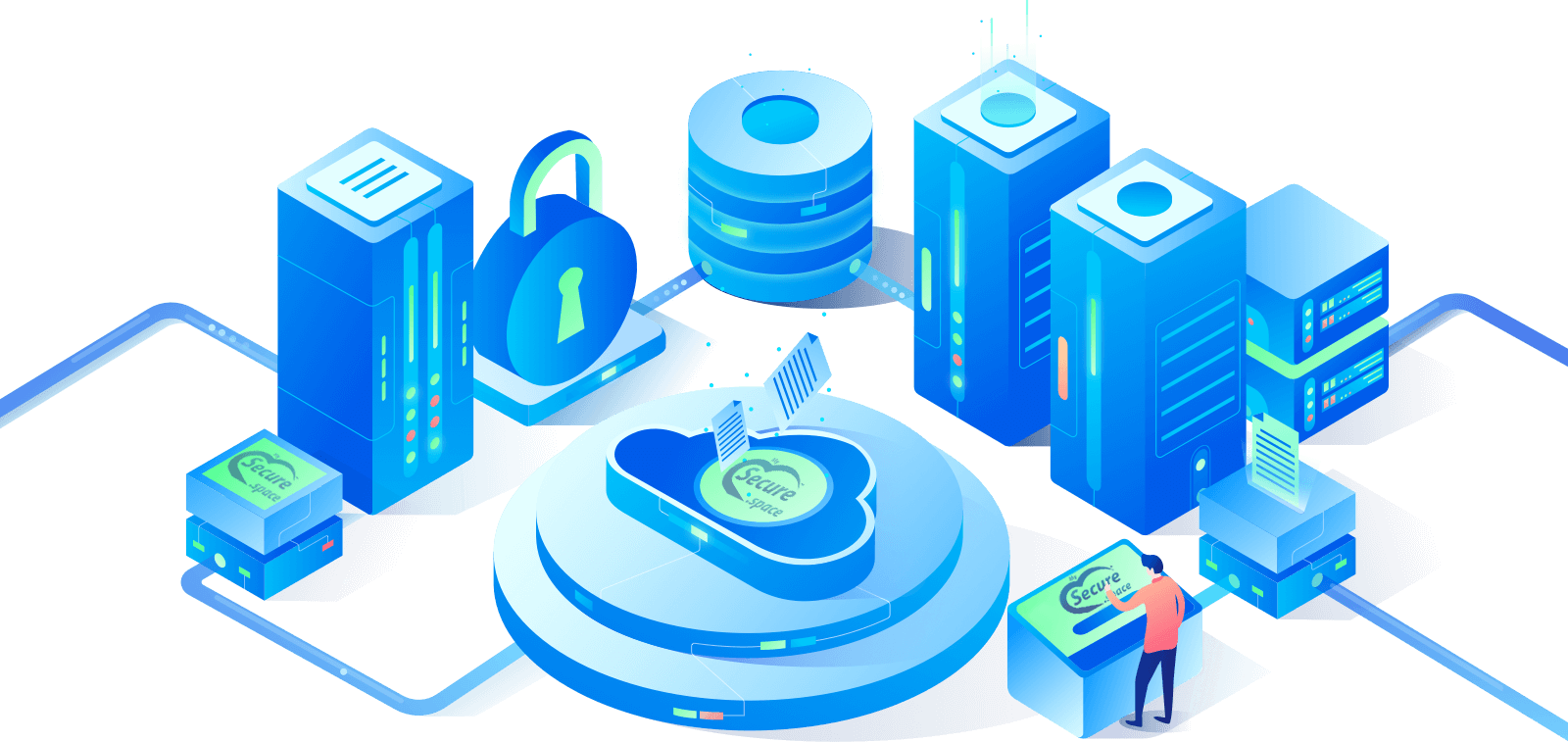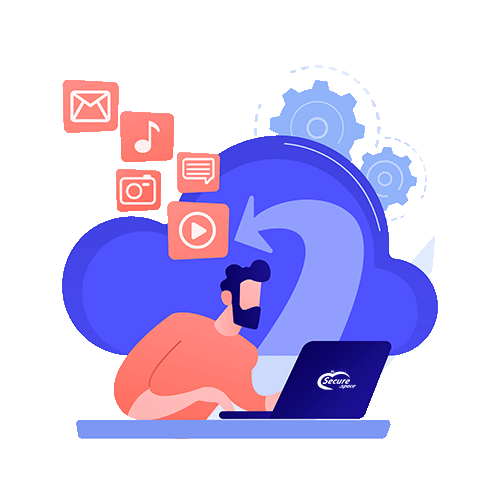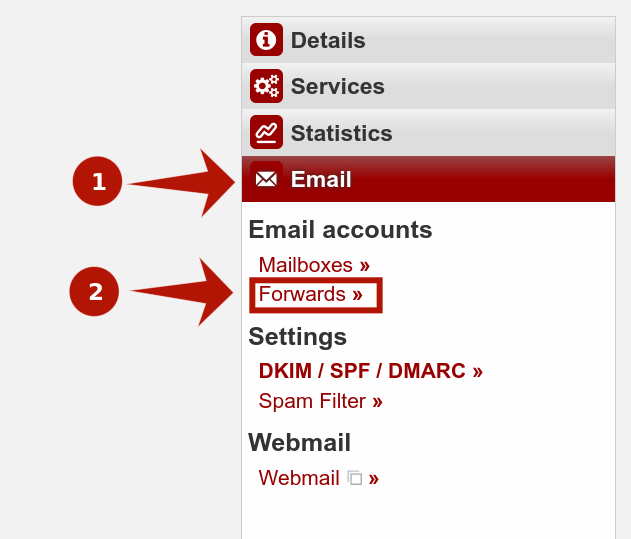What is an email alias?
An email alias (which is also called a “redirect” or “forward”) is a virtual email address. It allows you to create an email address which automatically redirects the messages it receives to another email account. Using aliases, you can have many email addresses which feed into just one or several accounts. Or you can create an email address that uses your domain name but in fact redirects messages to an external account.
Setting up an alias/a redirect
To set up an email alias via your cloud hosting portal, click on “New alias”.
- Enter the alias you want to create. (Enter only the part before the @ character.)
- You also have the option of entering a comment about the alias/redirect. It is especially useful to do this if you have many redirects. For example, you could enter the name of the owner or of the department.
- In the “Recipients” section, enter the redirect destination addresses you want to use and click “Add”. The address should now appear in the list of recipients. By clicking on an address that you have entered, you can either edit it or remove it completely (delete). You can enter both internal addresses (@your-domain.com) and external addresses.
- Once you have entered all of the email addresses you want to redirect, just click on the “Save” button.
Editing an alias
To edit an existing alias, please first click on the name of the alias in the alias overview, or click on the “pencil symbol” to the right of it. When you edit the alias using the dialog that appears, it is similar to creating a new alias. But there is an important difference. You will not be able to change the name (the forwarding address) anymore.
Deleting an alias
If you would like to delete an alias, click on the “trash symbol” for the correct line. Important note: You can not undelete the alias.