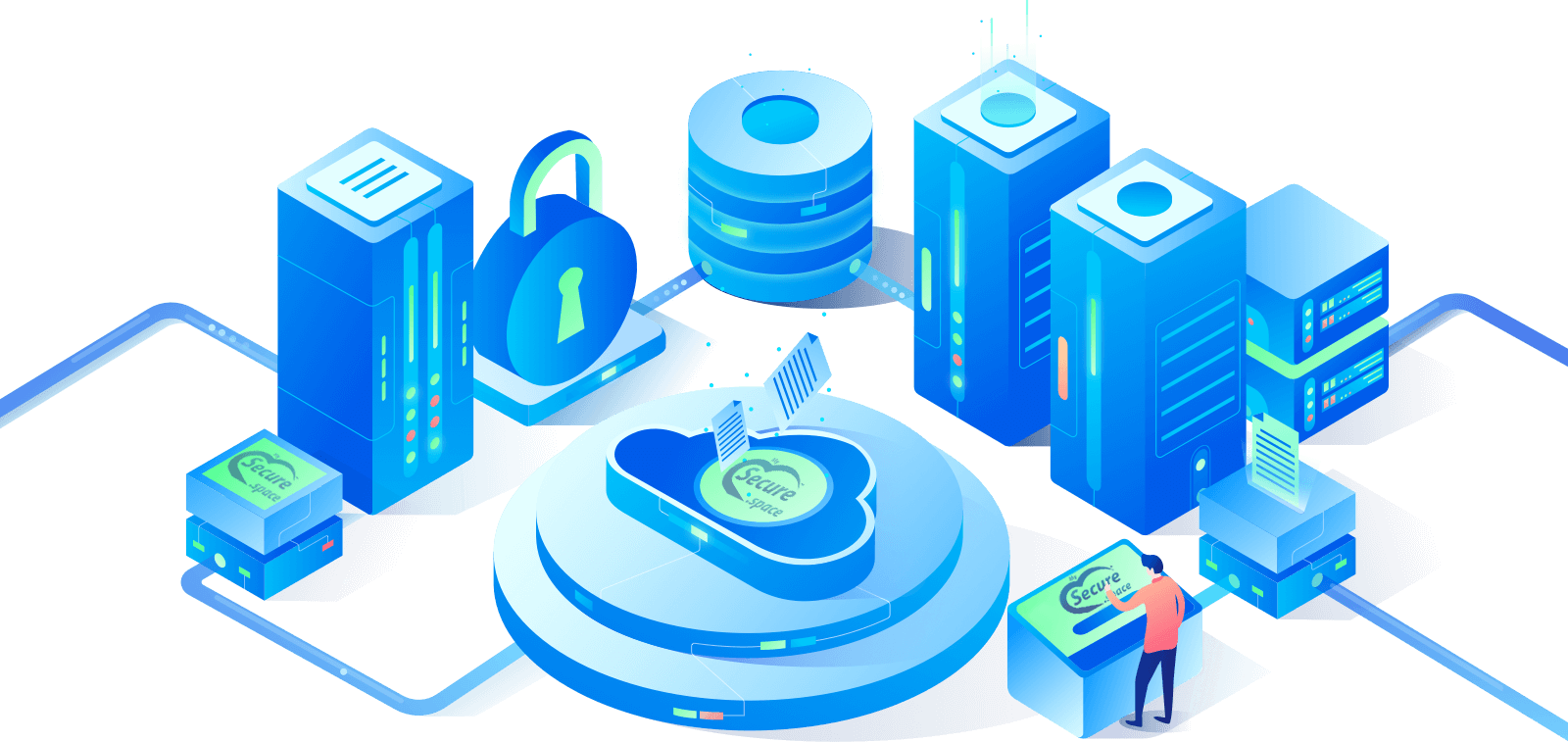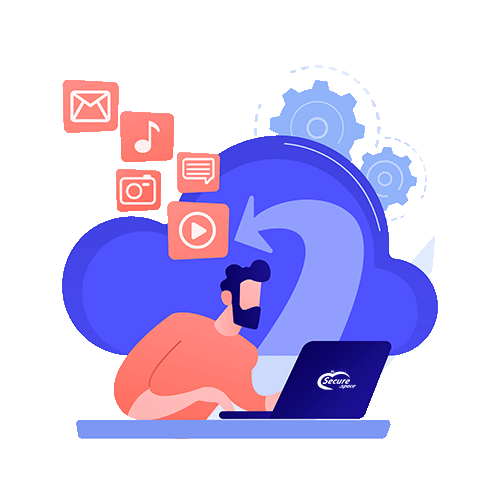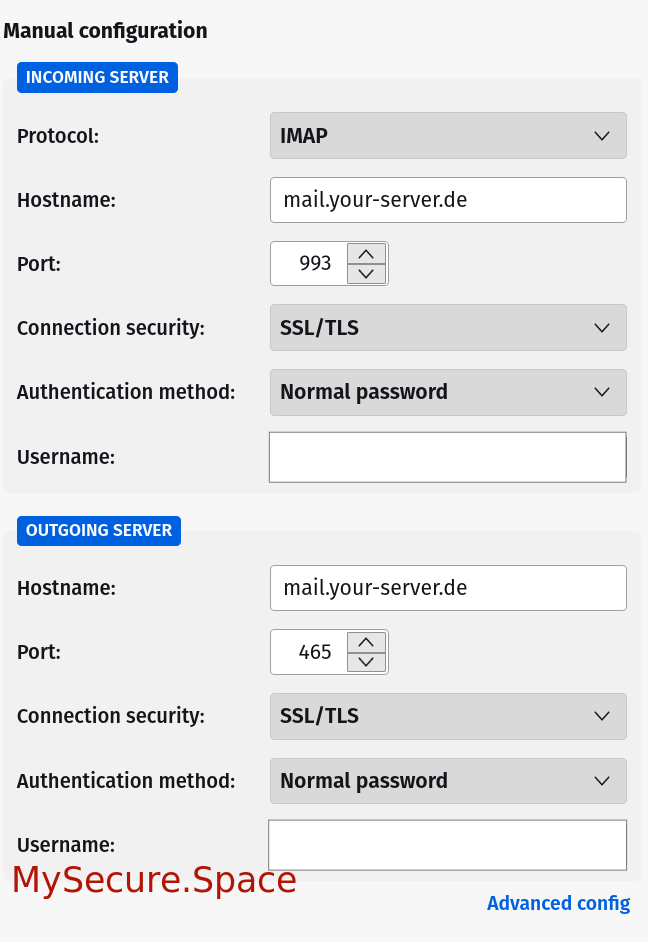In this guide we will explain how to add your email address to your email client such as Thunderbird, MacOS Mail, Outlook etc.
For incoming emails:
Protocol: IMAP
Hostname: mail.your-server.de
Port: 993
Connection Security: SSL/TLS
Authentication method: Normal Password
Username: Your Email Address (your full email address, e.g. [email protected])
For outgoing emails (SMTP):
Hostname: mail.your-server.de
Port: 465 or 587
Connection Security: SSL/TLS
Authentication method: Normal Password
Username: Your Email Address (your full email address, e.g. [email protected])