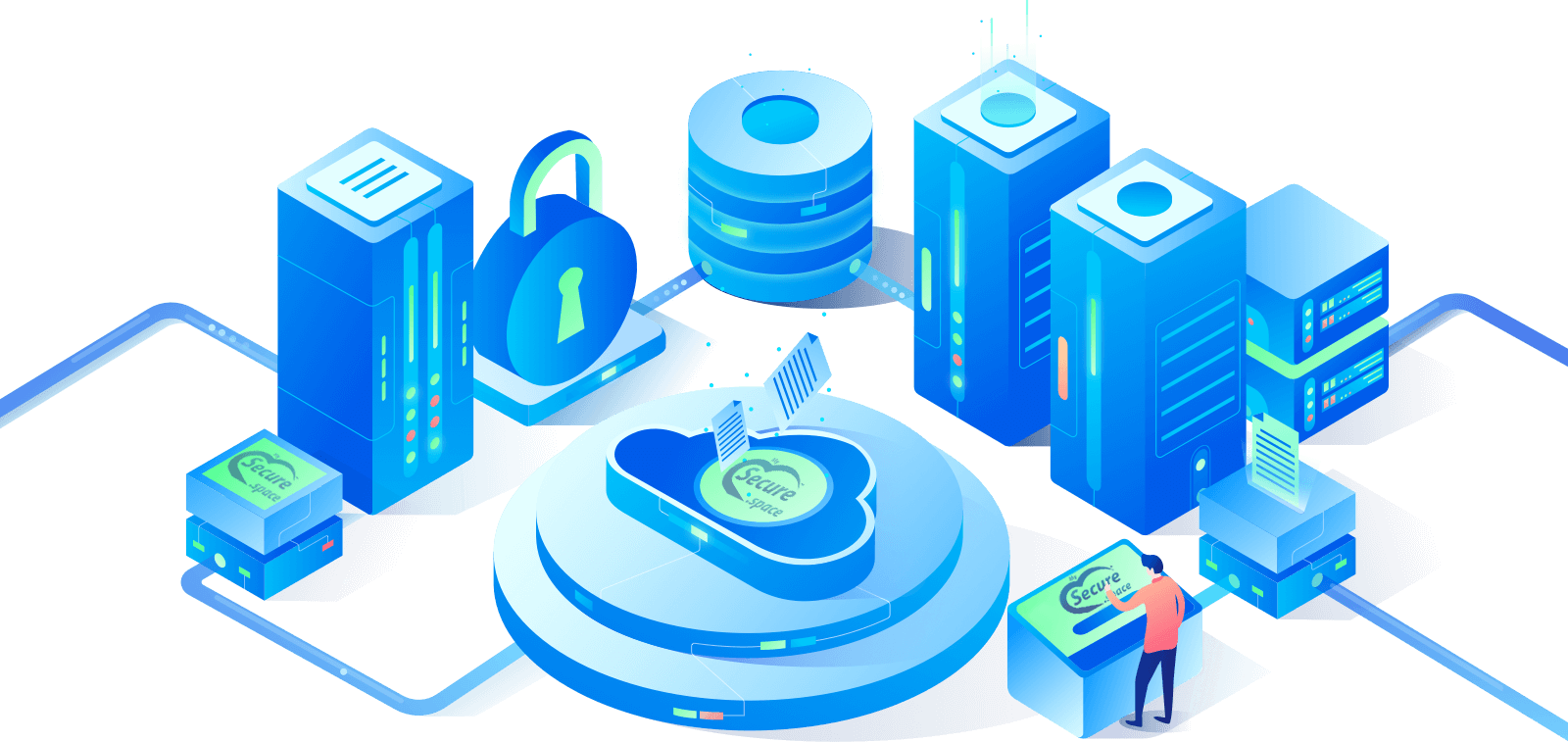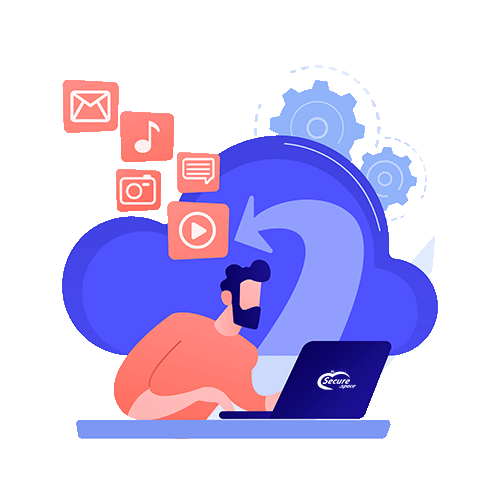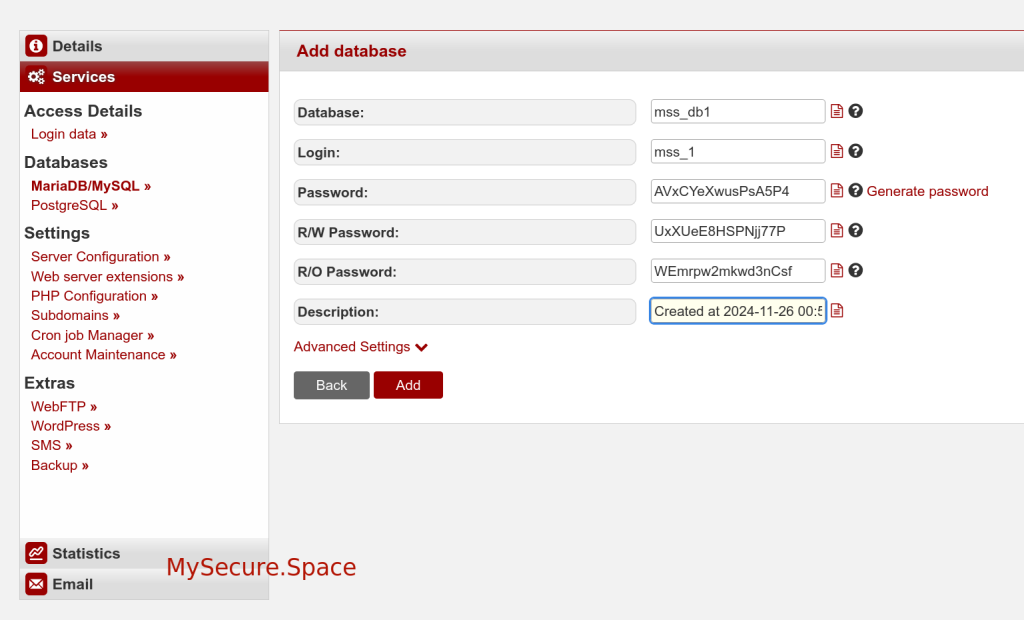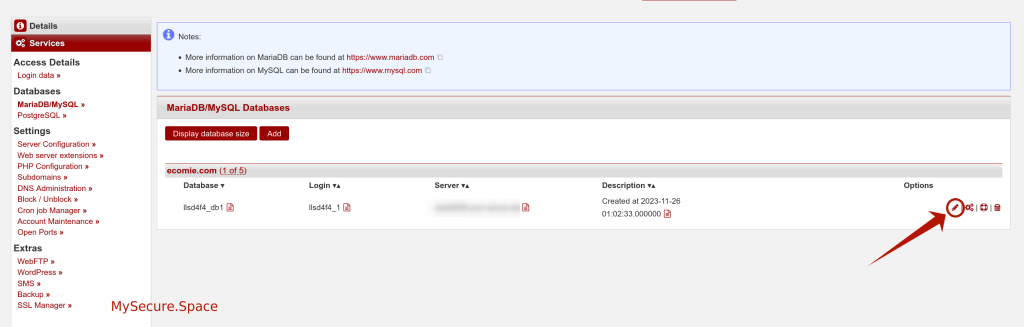What is MariaDB/MySQL?
MariaDB/MySQL is an Open Source RDMS (Relational Database Management System) that uses SQL (Structured Query Language) to process information. It is a widely used application for websites which access databases.
Creating a MariaDB/MySQL database
On the main page of the MariaDB/MySQL database manager, you will see your list of databases, in which you can view all databases that currently exist.
How to create a new MariaDB/MySQL database:
- Click on “Add”.
- On the following page, you will see the recommended (random) access details for your database. If you wish, you can provide your own password here.
- Select a name for the database as well as a name for the corresponding database user.
- The main password is the most important. It provides access to the whole database and allows you to create, change, or delete any database information, column, or row.
- The R/W (Read/Write) password only gives you read/write access. This is mostly used by the CMS (Content Management Systems) to add or change database information.
- The R/O (Read Only) password allows the application to only read information from the database. Information cannot be altered with this password.
- (Optional setting) Require SSL: When this is active, it prohibits all unencrypted connections to the database. This can have a negative effect on the accessibility of the database.
- Click on “Save” to create the database.
- You should receive a message that you successfully created the MariaDB/MySQL database. Click on “MariaDB/MySQL-Databases” to return to your database list.
Tip: If you receive an error message while creating the database, try to change the database name and/or username.
Manage your database(s)
In the overview, you can create a new database or modify, delete, back up, and access existing databases via phpMyAdmin.
If you wish to delete a database, our cloud hosting portal will require you to confirm that before finally deleting it. Be careful when you confirm it; you can not un-do the deletion.