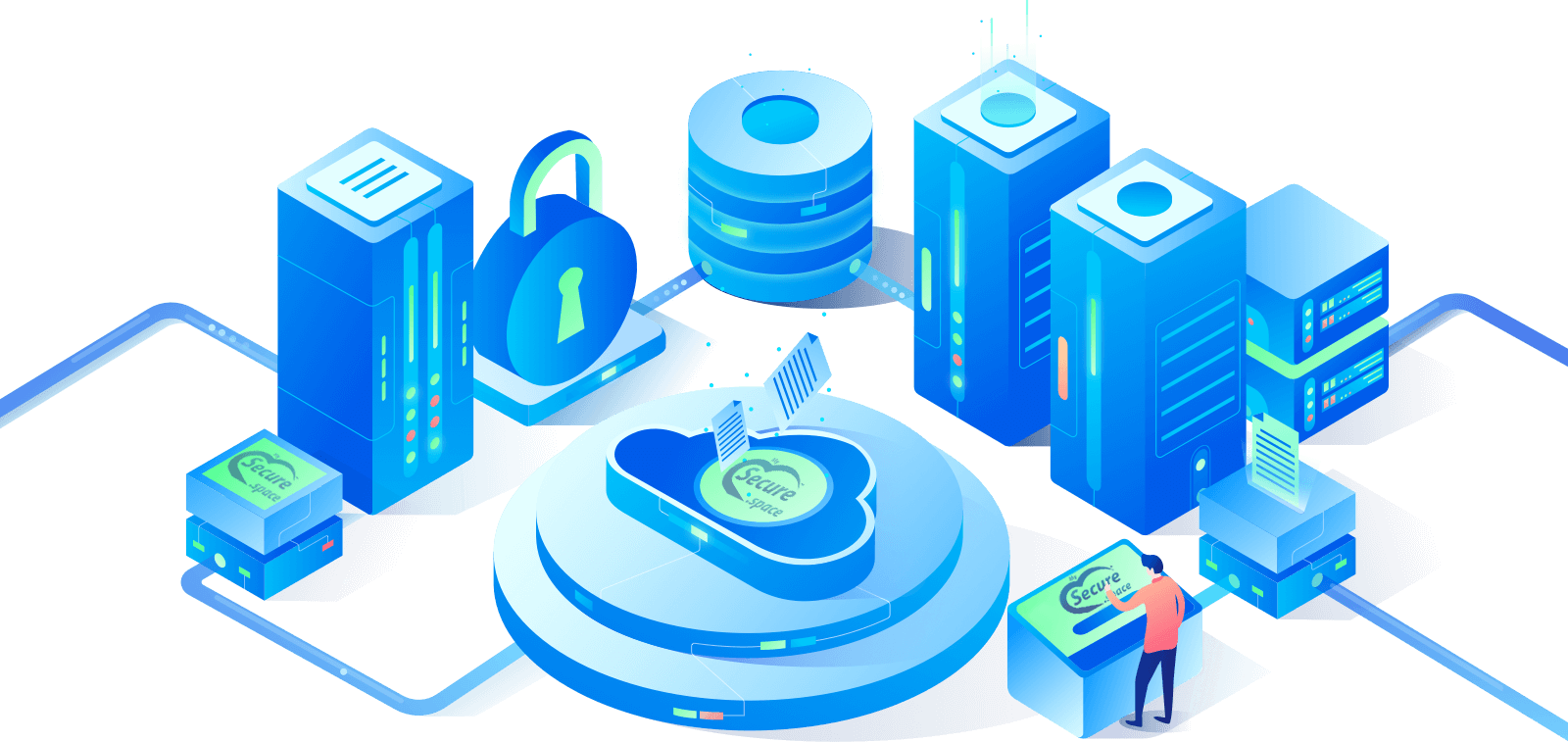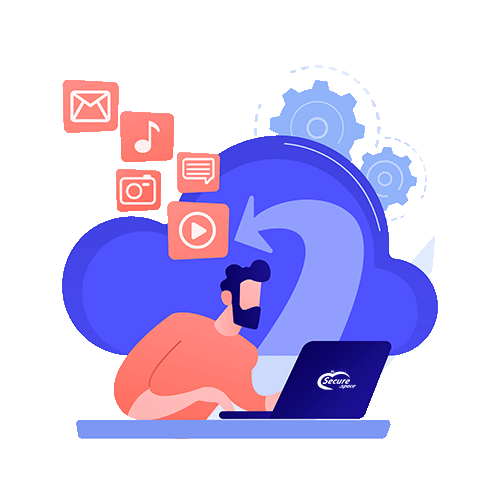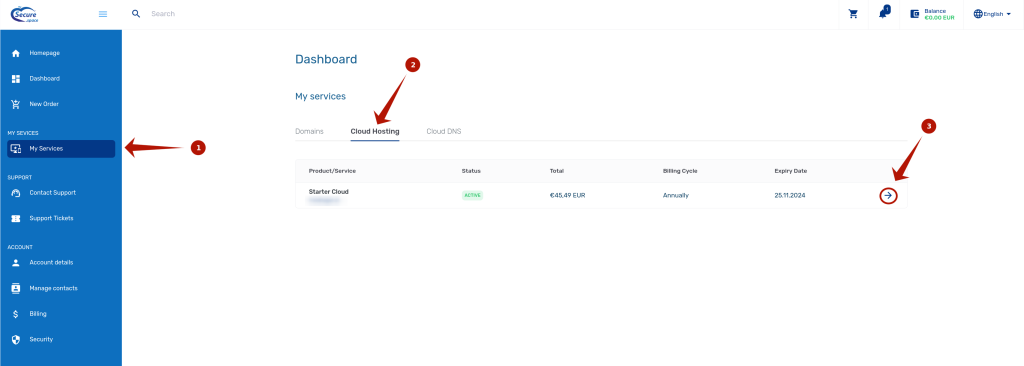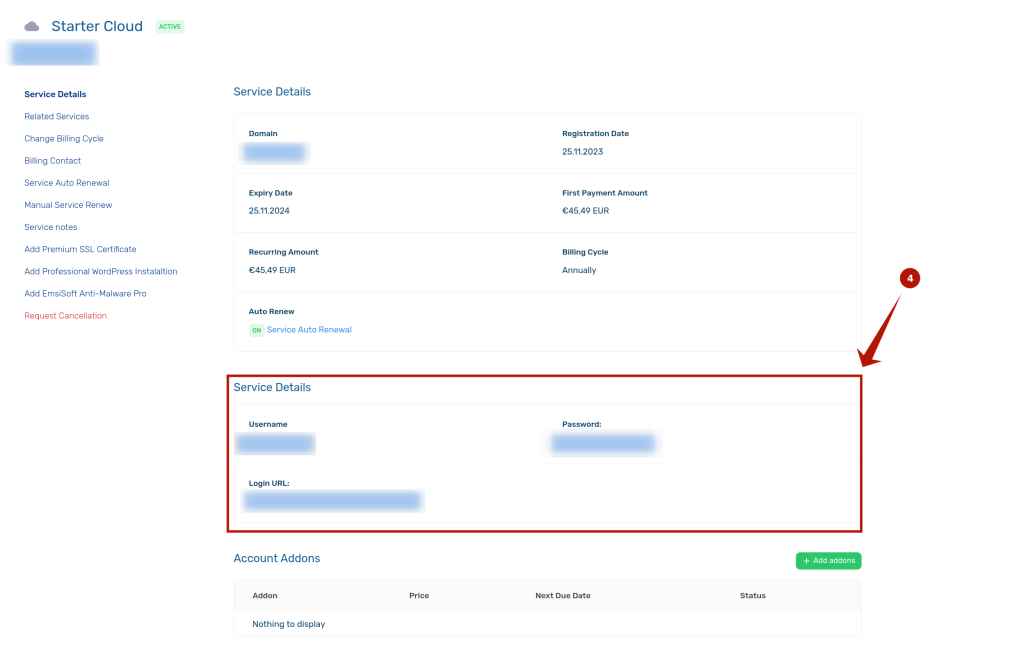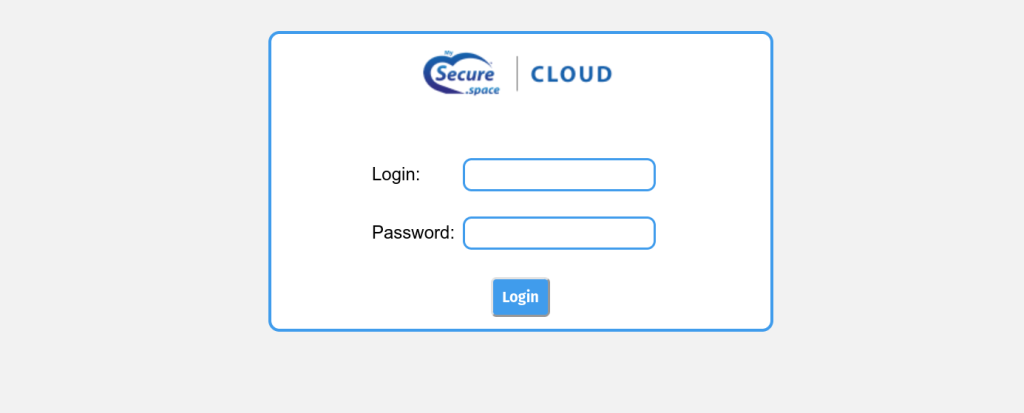After your purchase, we will add your cloud hosting access details to your account on our portal, to find your login details please follow these steps:
1- First login to your account on our portal https://portal.mysecure.space
2- Then, as you can see in the image below, click on My Services and select Cloud Hosting
3- Then click on the arrow on the right side of the box
4- As you can see in the following screenshot, on the next page you would be able to see your cloud hosting details:
5- Then copy the URL of your cloud hosting in a new tab in your preferred internet browser and enter the credentials given in your service details to login to your cloud hosting account.